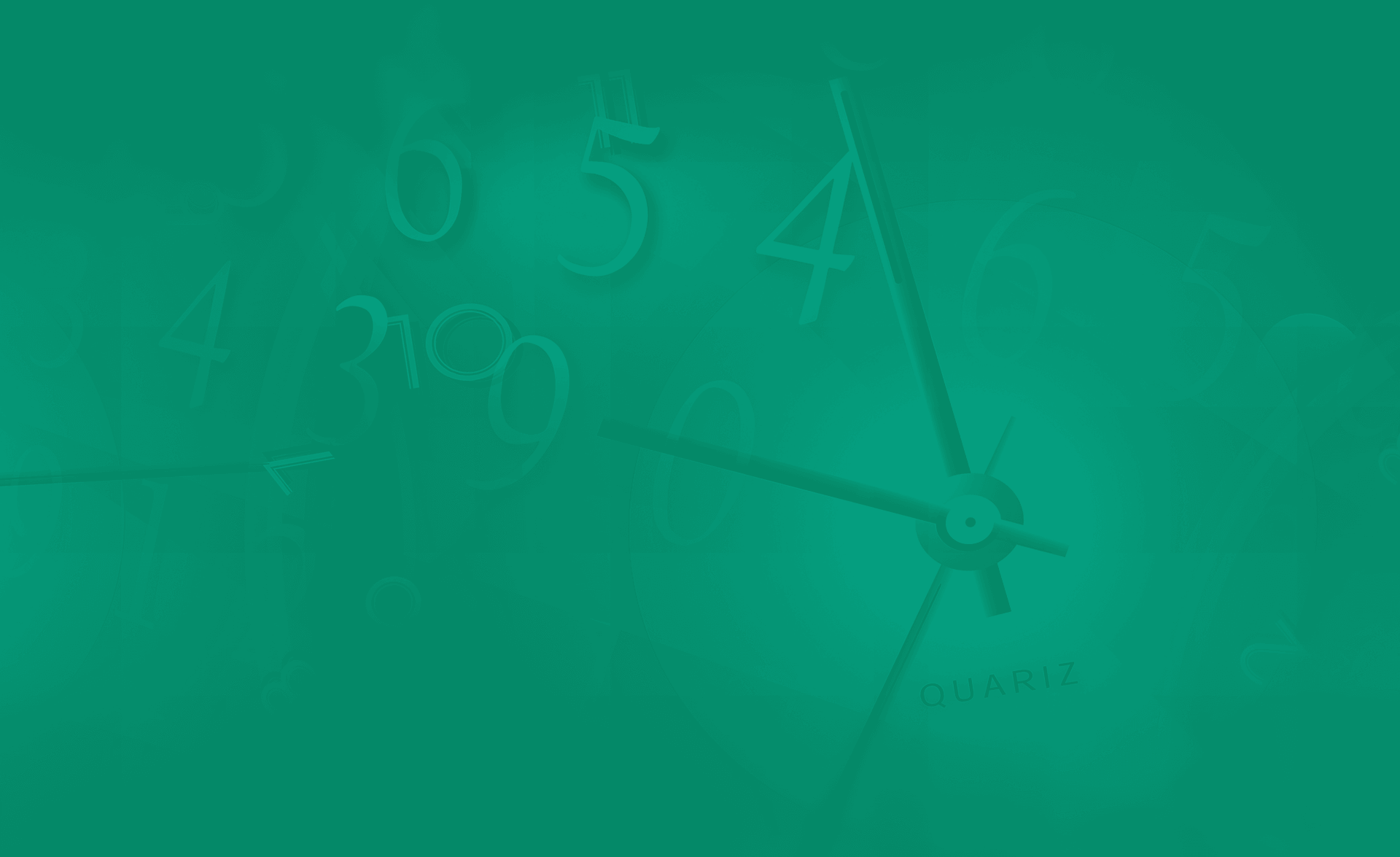Content Marketing WordPress Plugin
Time Master is an excellent idea when you want to show your visitors different content on the same page, depending on the time of day, the day of the week, the month, or a specific time interval (such as during the Christmas holiday or on Black Friday). This plugin also allows you to show the local time and the opening hours of your business.
Different time, different content
With shortcodes, you can display time-based content for specific days of the week or months of the year, during a specific period of time every day or during a predefined time of the year.
- Show a promo only during Christmas days
- Display different content in the morning
- Have a special offer only on Fridays
Example:
Hi, I’m Chef Louis!
During 13:00 and 18:00 I can cook you a nice lunch.
Come back later for dinner!
With the help of shortcodes, we split the day in 4 parts: breakfast, lunch, dinner and closed. Depending on the server time, the visitors will see a custom message for each part of the day.
Opening Hours
With the help of shortcodes, you can display the opening and closing hours schedule. You can take it to the next level by defining Closed days and holidays.
- Fully Compatible with Schema.org
- Fully Translatable in all WordPress Languages
- List Opening Times by day or by days range
- Two available time formats: 12 and 24 hours
- Set the entire day as Closed using your own label
- Replace the opening hours with your custom content
- Replace the Closed status with your own message
- Set a holiday time, as long as you want, when your status is Closed
- Display custom content when you are Open / Closed
Example:
Opening Hours
Hello, it’s , currently we are OPEN and we are ready to take your order.
With the Opening Hours shortcode, you can customize the schedule display how you want it. You can replace the hours and status with your own text. Also, you can have free days and holiday time as long as you want.
Date Based Content
You can see below how easy it is to set up a shortcode that will display content only during a predefined period of time. It’s the perfect solution for a Black Friday promo or a Christmas holiday message to your visitors.
Example:
<!-- Display a Christmas Card -->
[tm-date-based starting="2015/12/25" ending="2015/12/26 23:59"]
Content inside this box will only be displayed from 25th of December 2015 00:00
to 26th of December 23:59.
[/tm-date-based]
<!-- Display a banner for the Black Friday Week -->
[tm-date-based starting="2015/11/23" ending="2015/11/29 23:59"]
You can place inside this shortcode any content allowed by the WP Editor, such
as text, pictures, embeds, audio, etc.
[/tm-date-based]These two shortcodes show the parameters you need to define for a simple time-based content display. You need to choose just the starting and ending time and you’re ready.
LOCAL TIME
Use a simple shortcode to display the server time or any timezone you want by choosing the GMT.
- Show the date in any WordPress format
- Display the server time or choose the GMT yourself
- Two available time formats: 12 and 24 hours
- Show seconds, the current date or an icon
- Choose a text size according to font-size properties
- Choose a custom color for text and icon
Example:
Local Time
NEW YORK
BERLIN
Melbourne
Rio de Janeiro
Singapore
We used shortcodes to display the server time and the time in 5 other different timezones. It’s simple and you can add as many as you want.
Get Time Master WordPress plugin now!
This Plugin is available exclusive on CodeCanyon.net
Use this plugin to avoid losing your visitors’ attention from the things you care most
Show on-page content based on the day of the week (ex: during days from Friday to Sunday, tell your visitors that orders placed today, will be processed Monday)
Display on-page advertisements for a specific period of time (ex: include a banner in a page just for the month of July)
Show on-page content based on a specific period of time (ex: show your visitors the breakfast menu, if it’s breakfast time)
Show on-page promotional banners during specific intervals (ex: Christmas, Black Friday, or any dates you choose)